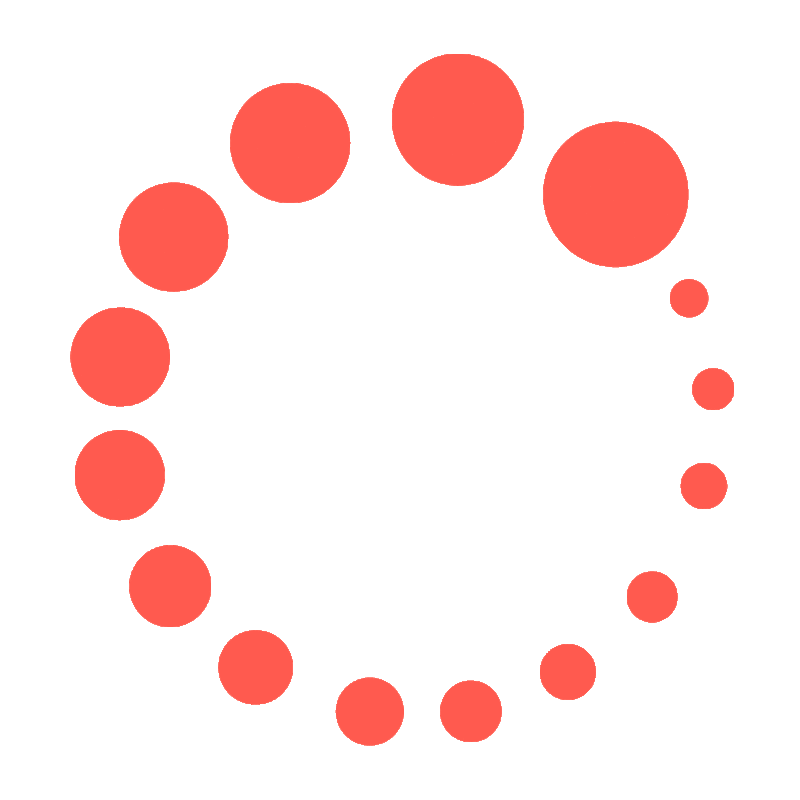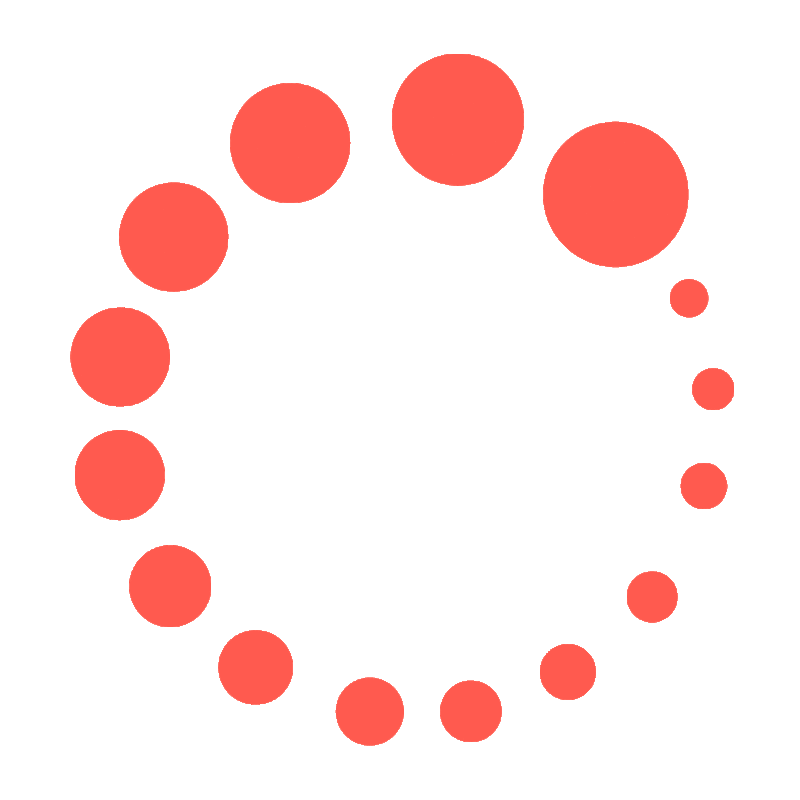- Display Screens (LED, LCD, OLED, projectors)
- Cameras (security cameras, professional filming, video conferencing)
- Video Processors & Switchers (used in broadcasting and live streaming)
- Streaming & Recording Devices (DVRs, NVRs, cloud-based systems)
Public Address System
A Public Address (PA) System is an electronic setup used to amplify and distribute sound across large areas. It is commonly used in schools, stadiums, offices, transportation hubs, and entertainment venues to ensure clear communication.
Key Components of a PA System
- Microphones – Capture sound for announcements or performances.
- Amplifiers – Boost audio signals for better reach.
- Speakers – Distribute sound across different locations.
- Mixers – Adjust audio levels and balance multiple inputs.
- Control Panels – Manage zones and volume settings.
- Wireless & Networked Systems – Enable remote operation and integration with other communication tools.
Video Intercom
A video intercom system is a communication device that allows two-way audiovisual interaction between individuals at an entry point and those inside a building. These systems enhance security, convenience, and access control in residential buildings, offices, and commercial spaces.
Key Features of Video Intercom Systems
- Real-time video communication – See and speak with visitors before granting access.
- Remote access – Control entry via mobile apps or desktop software.
- Integration with security systems – Connect with CCTV, alarms, and access control.
- Multiple communication channels – IP-based, Wi-Fi, 2-wire, and 4-wire systems.
- Smart access management – Facial recognition, PIN codes, RFID, or biometric authentication.
Interactive Flat Panel Displays
Interactive Flat Panel Displays (IFPDs) are advanced touchscreen displays designed for collaborative learning, presentations, and meetings. They replace traditional whiteboards and projectors, offering high-resolution visuals, multi-touch capabilities, and smart connectivity.
Key Features of Interactive Flat Panel Displays
- Multi-Touch Technology – Supports multiple users interacting simultaneously.
- 4K UHD Resolution – Provides crystal-clear visuals for presentations.
- Built-in Software – Includes annotation tools, whiteboarding apps, and wireless casting.
- Wireless Connectivity – Enables screen sharing via AirPlay, Google Cast, and Miracast.
- Durability – Toughened anti-glare, anti-reflection, and anti-fingerprint glass.
Video Conferencing Solutions
Video conferencing solutions are technologies that enable real-time communication between individuals or groups across different locations using audio, video, and interactive features. They are widely used for business meetings, remote work, education, healthcare, and events.
Key Features of Video Conferencing Solutions
- HD Video & Audio – Ensures high-quality visuals and sound for seamless interaction.
- Screen Sharing – Allows participants to share documents, presentations, and applications.
- Virtual Backgrounds – Enhances professional settings by blurring or replacing backgrounds.
- Integration with Productivity Tools – Works with Microsoft Teams, Zoom, Google Meet, Cisco Webex, and Slack.
- AI-Powered Enhancements – Includes real-time transcription, noise cancellation, and facial recognition.
- Security & Encryption – Provides end-to-end encryption to protect conversations.